Features
URL Shortening
Shorten URLs directly in Discord with custom settings
Statistics
Get detailed analytics for your shortened URLs
Code Generation
Generate code examples in multiple programming languages
Add SpooBot to Your Server
Add SpooBot
Click here to add SpooBot to your Discord server
Commands
/shorten - Shorten URLs
Shorten long URLs with optional custom settings.
Usage:
url(required): The URL you want to shortenalias(optional): Custom alias for the shortened URLpassword(optional): Password to protect the URLmax-clicks(optional): Maximum number of clicks allowed
/stats - Get URL Statistics
Retrieve detailed statistics for a shortened URL.
Usage:
short-code(required): The short code of the URL (without the domain)password(optional): Password if the URL is protected
/get-code - Generate Code Examples
Generate code examples for URL shortening in various programming languages.
Usage:
- Python
- Python (Aiohttp)
- JavaScript (Node.js)
- JavaScript (Fetch API)
- JavaScript (axios)
- C
- C#
- Clojure
- Java
- Go
- Kotlin
- R
- Ruby
- Rust
- PHP
- cURL
language(required): Programming language for the code exampleurl(optional): Custom URL for the example (defaults to example.com)alias(optional): Custom alias for the examplepassword(optional): Password for the example
Bot Features
Interactive Responses
SpooBot provides rich, interactive responses with:- Embedded messages with color-coded status indicators
- Button interactions for quick actions
- Error handling with helpful suggestions
- Rate limit notifications to keep users informed
Statistics Display
When using/stats, SpooBot displays comprehensive analytics including:
Click Analytics
Click Analytics
- Total clicks and unique clicks
- Average daily, weekly, and monthly clicks
- Click distribution over time
-
Last click information
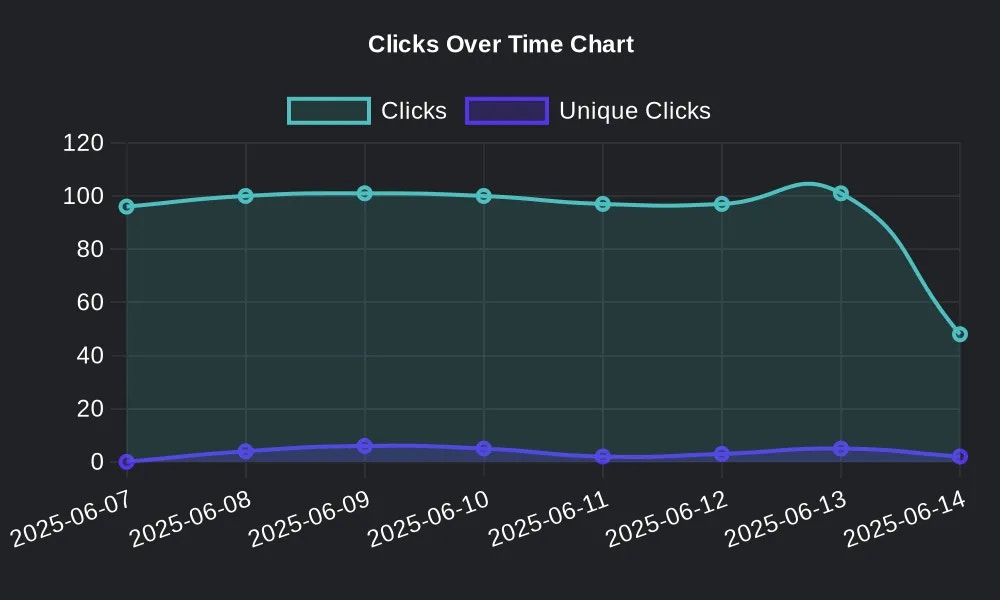
Geographic Data
Geographic Data
- Countries where the link was accessed
- Unique country statistics
-
Geographic distribution charts
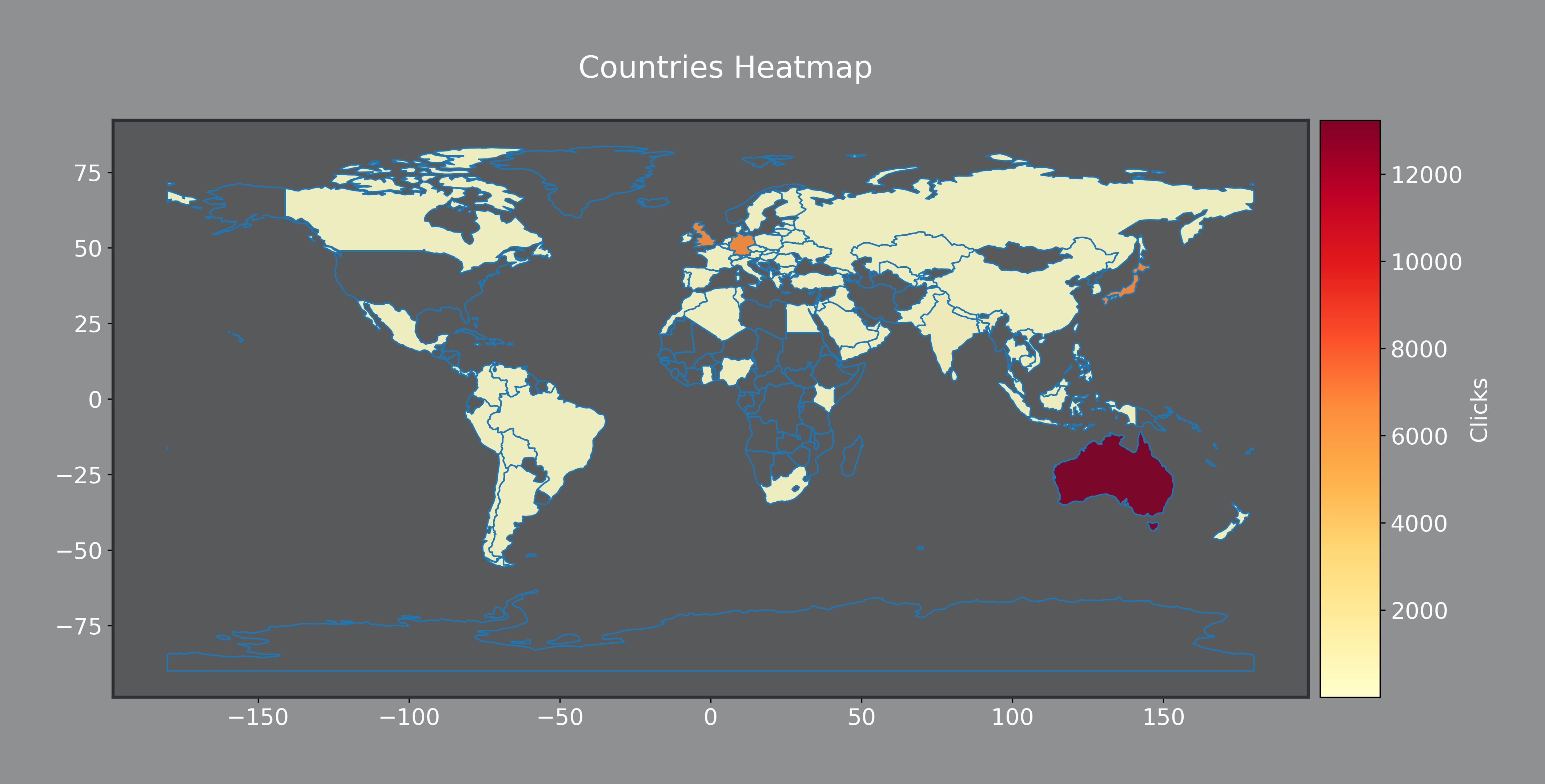
Technical Data
Technical Data
- Browser usage statistics
- Operating system information
- Referrer data
- Bot access information
Security Information
Security Information
- Password protection status
- Bot blocking status
- Click limits and expiration
- Average redirection time
Code Generation Features
The/get-code command provides:
- Syntax highlighting for better readability
- Complete examples with error handling
- Multiple language support for diverse development needs
- Customizable parameters for specific use cases
- Warnings if some of the passed parameters are incorrect
Rate Limits
SpooBot respects the same rate limits as the Spoo.me API:Support and Community
Getting Help
Discord Server
Join our official Discord server for support and updates
Bot Commands
Type
/help in any channel where SpooBot is presentGitHub Repository
SpooBot is open source - contribute or report issues
Troubleshooting
Bot not responding to commands
Bot not responding to commands
Possible solutions:
- Ensure SpooBot has “Use Slash Commands” permission
- Check if the bot is online (green status)
- Try using commands in a different channel
- Re-add the bot with proper permissions
Rate limit errors
Rate limit errors
What to do:
- Wait for the rate limit to reset
- Reduce the frequency of commands
- Check your current usage with server administrators
Statistics not showing
Statistics not showing
Troubleshooting steps:
- Verify the short code is correct
- Include password if the URL is protected
- Ensure the URL exists and has been accessed
- Try the command again after a few minutes
SpooBot is actively maintained and regularly updated with new features. Join our Discord server to stay informed about updates and new capabilities!

